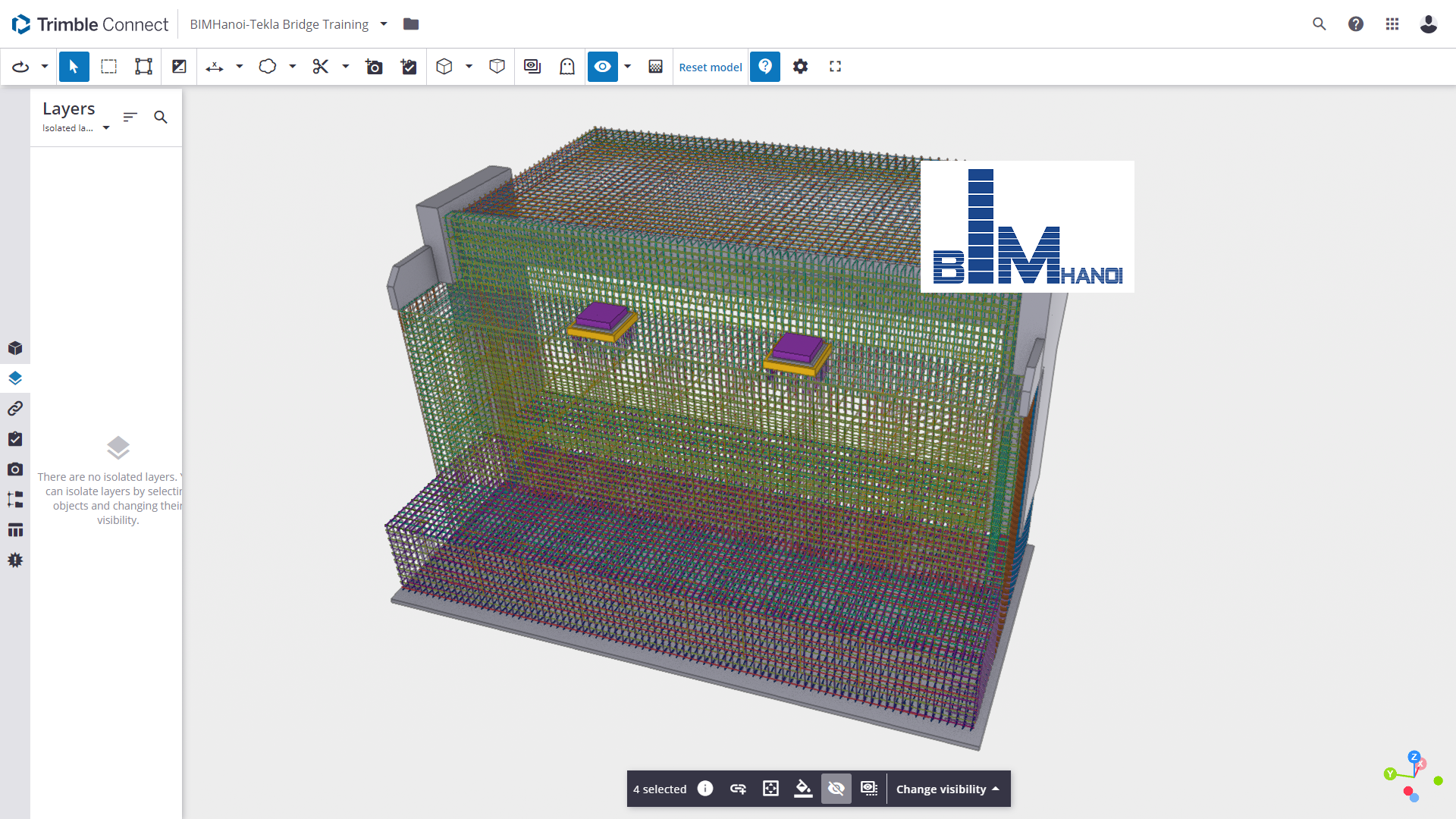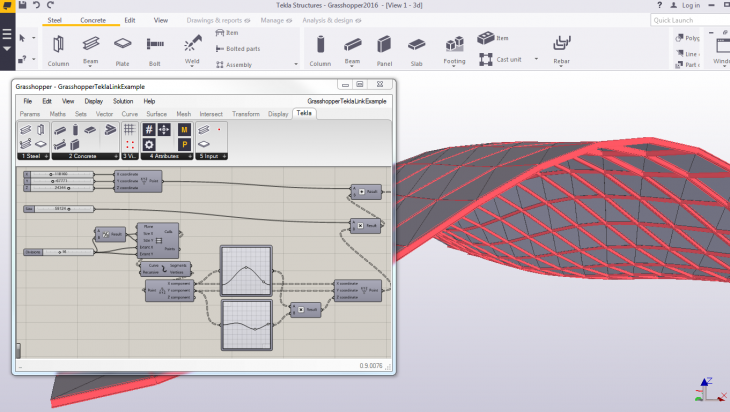| Cấu hình máy tính sử dụng phần mềm Civil 3D 2019 | |
|---|---|
| Operating System |
|
| Browser | Tối thiểu: Internet Explorer® 11 or later Khuyên dùng: Google™ Chrome |
| Processor | Tối thiểu: 2.5–2.9 GHz or faster processor Khuyên dùng: 3+ GHz or faster processor |
| Memory | Tối thiểu: 8 GB Khuyên dùng: 16 GB |
| Display Resolution | Conventional Displays: 1360 x 768 with True Color, and 125% Desktop Scaling (120 DPI) or less recommendedHigh Resolution & 4K Displays: Resolutions up to 3840 x 2160 with True Color (Windows 10 64-bit and capable display card) |
| Display Card | Tối thiểu: 1 GB GPU with 29 GB/s Bandwidth and DirectX 11 compliant Khuyên dùng: 4 GB GPU with 106 GB/s Bandwidth and DirectX 11 compliant |
| Disk Space | Installation: 10.0 GB |
| Pointing Device | MS-Mouse compliant |
| File Format Changes | AutoCAD .DWG format – R2018 Civil 3D Object format – R2018.2 ¹¹ New vertical curve profile entities (fixed vertical curve by high or low point) are not supported in Civil 3D 2018. |
| .NET Framework | .NET Framework Version 4.7 |
|
Cấu hình máy tính dành cho dự án quy mô lớn, phức tạp |
|
|---|---|
| Memory | 16 GB RAM or more |
| Disk Space | 6 GB free hard disk available, not including installation requirements |
| Display Card | 1920 x 1080 or greater True Color video display adapter; 128 MB VRAM or greater; Pixel Shader 3.0 or greater; Direct3D®-capable workstation class graphics card. |
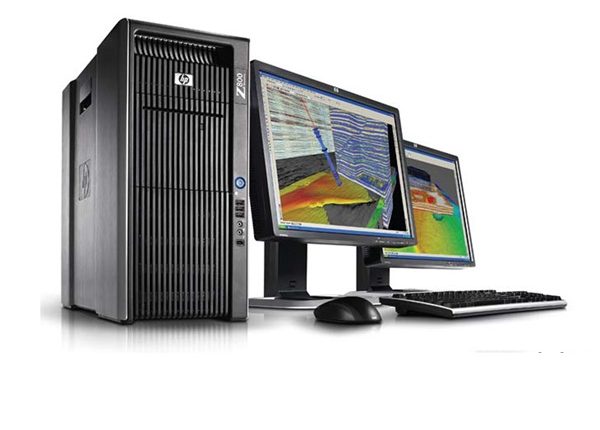

.png)
.jpg)
.jpg)


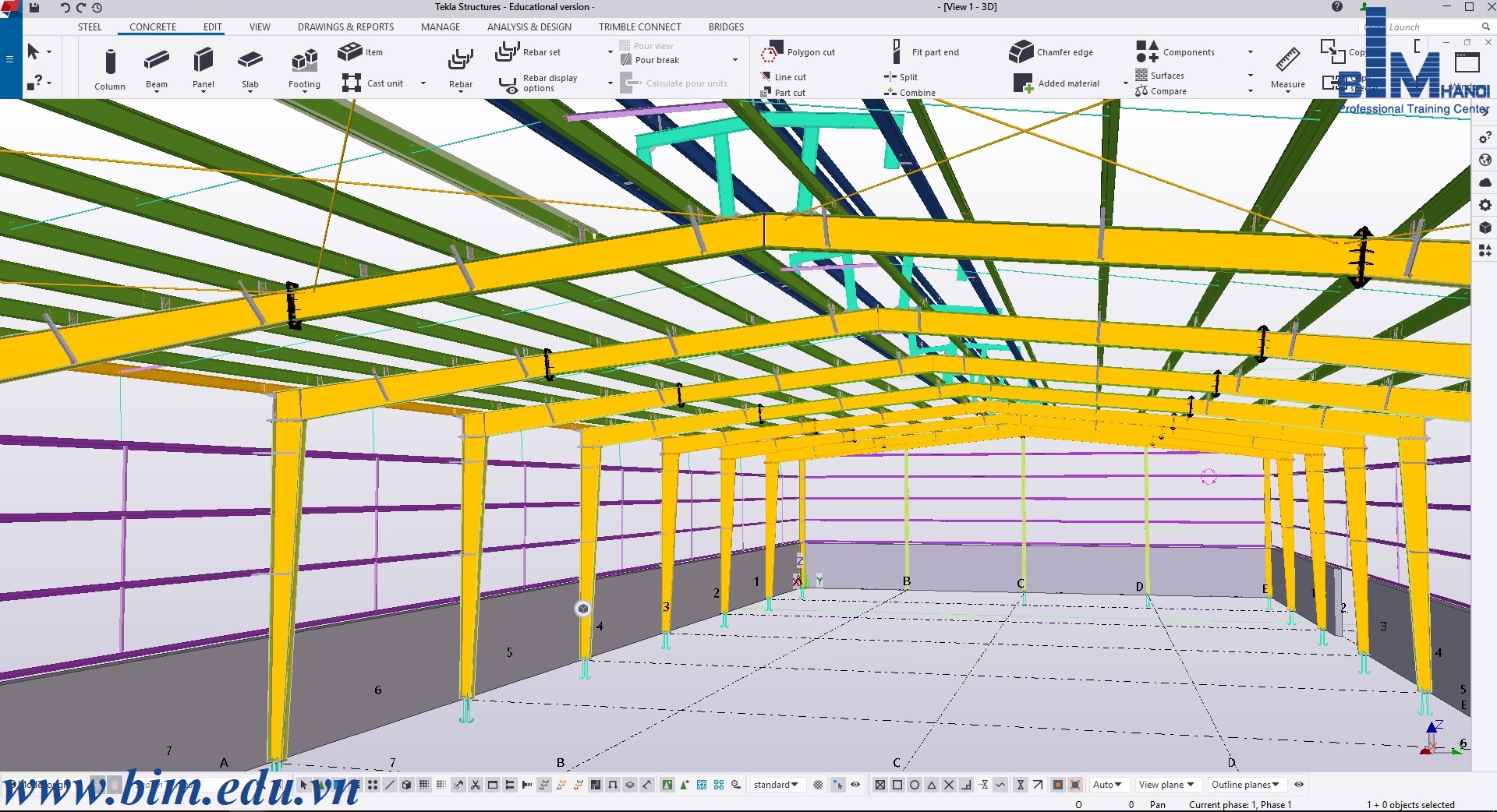
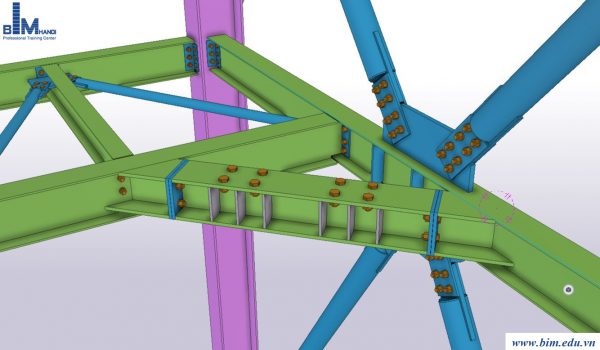

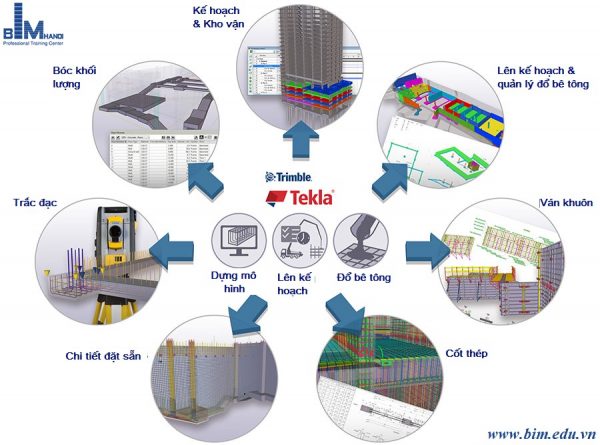
.png )